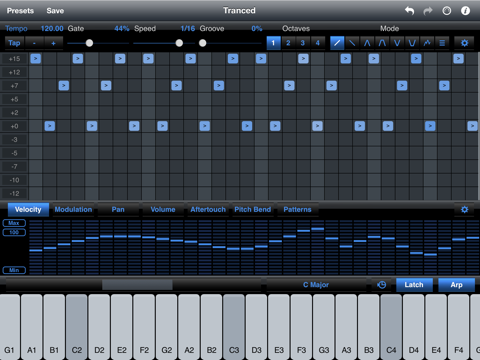
StepPolyArp app for iPhone and iPad
Developer: Laurent Colson
First release : 05 Oct 2010
App size: 17.3 Mb
"STEPPOLYARP" IS NOW REPLACED BY "STEPPOLYARP UNIT"
*** PLEASE CHECK FOR "STEPPOLYARP UNIT" ON THE APP STORE ***
StepPolyArp is a real-time Midi arpeggiator to control Midi instruments, sequencers like Logic, Cubase, Live, and all other Midi sequencers, or even other virtual instruments installed on the same iPad. The arpeggiator can automatically generate melodic patterns from notes or chords played in real time.
Although, StepPolyArp is specially designed to operate in Midi, it has own internal sounds bank to use it independently.
Rated "Killer Application" by App4iDevices.
Features:
• 1 to 32 steps programmable matrix
• 16 patterns by preset
• Polyrhythm lines
• Automatic chaining patterns
• 11 configurable transposition lines
• Features copy and paste
• 8 octaves resizable keyboard
• Multitasking
• Internal sound bank
• Tap tempo
• Receiving Midi notes and control from external devices
• External Midi sync (Midi Clock)
• Midi over wifi latency compensation
• Internal routing of inputs, outputs and Midi sync
• Send Midi to a virtual port that can be used as Midi input by other Core Midi compatible applications managing multitasking on the same device
• Velocity, modulation, pan, volume, aftertouch and pitch bend step controller
• Customizable step controller Midi datas
• The arpeggiator and keyboard fit the selected scale
• 6 arpeggiator modes
• 1 random mode
• 1 chord mode
• Unlimited number of saves
• Random patterns creation
• Presets manager
• iCloud and iCloud Drive support
• Presets shared between computer and iPad using iTunes 9.1 or later
• Presets available from "Files" application
• Full support of "Split View" and "Slide Over"
• 128 Undo/Redo levels
• Lockable keyboard (latch mode)
Supported Midi connections:
• Midi over Bluetooth
• Midi Wifi Network (RTP Midi)
• Apple USB camera connection kit
• Any Core Midi compatible interface
Inter Applications connections:
• Ableton Link (sync)
• Apple Inter-App Audio connection (Midi, audio, sync, transport control)
• Audiobus support (Midi, audio, transport control, state saving)
Requirements:
• An iPad with iOS 8 or later

